


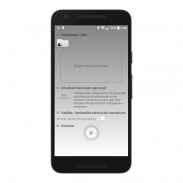




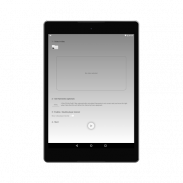
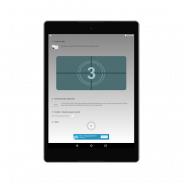

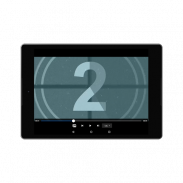
Frame Player

Frame Player ၏ ရွင္းလင္းခ်က္
Frame Player is an advanced video player that let you see a recorded video at several playback speeds maintaining audio synchronization, play frame-by-frame, zoom-in any part of the video, and save frames as images to the device storage. Just select a video from gallery or record a new one from the App, and press the “Start” button to open the player. You can enable a brief tutorial about the player controls, and disable it when you want.
Frame Player automatically calculates video framerate (frames displayed per second) for the frame-by-frame playback. If you consider this calc is wrong and you know the right value, you can set it manually.
Known issues: running over low-end devices with Android Lollipop, slow and fast motion may not play smoothly.
Frame က Player ကိုသငျသညျအသံထပ်တူထိန်းသိမ်းတော်တော်များများပြန်ဖွင့်အမြန်နှုန်းမှာမှတ်တမ်းတင်ထားသောဗီဒီယိုကိုကြည့်ရှုကြကုန်အံ့သောအဆင့်မြင့်သည်ဗီဒီယိုကစားသမားဖြစ်ပါသည်, ဘောင်-by-Frame, zoom ကို-in ကိုဗီဒီယိုမဆိုတစ်စိတ်တစ်ပိုင်း play နှင့် device ကိုသိုလှောင်မှုမှပုံရိပ်များအဖြစ် frames များကိုသိမ်းဆည်းပါ။ ရုံပြခန်းကနေတဲ့ဗွီဒီယိုကို select သို့မဟုတ် App ကိုကနေသစ်တစ်ခုတဦးတည်းမှတ်တမ်းတင်, နှင့် player ဖွင့်ရန် "Start ကို" ခလုတ်ကိုနှိပ်ပါ။ သင်ကကစားသမားထိန်းချုပ်မှုနှင့် ပတ်သက်. အကျဉ်းချုပ်သင်ခန်းစာ enable နှင့်သင်လိုချင်သောအခါ disable နိုင်ပါတယ်။
Frame က Player ကိုအလိုအလျောက်ဘောင်-by-frame ကိုပြန်ဖွင့်ဘို့ (frames များကိုတစ်စက္ကန့်ကိုပြ) ဗီဒီယိုကိုဖရိန်နှုန်းထားများတွက်ချက်။ သင်ဤ Calc မှားယွင်းနေသည်ထည့်သွင်းစဉ်းစားခြင်းနှင့်သင်သည်လက်ျာရဲ့တန်ဖိုးကိုသိကြလျှင်, သင်ကိုယ်တိုင်သတ်မှတ်နိုင်သည်။
လူသိများကိစ္စများ: Android Lollipop, နှေးကွေးခြင်းနှင့်အစာရှောင်ခြင်းရွေ့လျားမှုနှင့်အတူအနိမ့်ဆုံးကို devices တွေကိုကျော်ပြေးချောချောမွေ့မွေ့မကစားနိုငျသညျ။





























